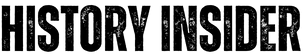This policy outlines what cookies and similar tracking technologies our website uses, how we use them, and information on how to opt out of these cookies if you wish to do so.
What are cookies?
Cookies and similar tracking technologies, such as tags, scripts, and beacons, are small pieces of code (referred to as cookies hereafter) stored on a device (computer, mobile phone, tablet, etc.) that enable a website to “personalize” itself to users by remembering information about the user’s visit. We also use cookies within emails we may send.
Cookies collect information, where available, about your device, IP address, operating system, and browser type and how you interact with our website.
While cookies are used to identify users and devices, they only ever collect non-personal information such as IP addresses and device IDs. If the data cookies collect are ever merged with any other information you have provided us, such as email addresses, these are anonymized in such a way that identification to actual people is impossible.
Why do we use them?
Our website uses cookies to:
- Store any preferences you have made and display content to you in a more personalized way
- Evaluate our website’s advertising and promotional effectiveness
- Gain insight into the nature of our audience so we can tailor our content accordingly
- Provide interest-based advertising on our website and other websites that are tailored to your interests and preferences
We have a legitimate interest in using cookies so that we can show you adverts we believe you might be interested in, control the number of times you see an advert, and measure the effectiveness of a campaign. We advertise on our site to help keep the content free for our audience.
We will always make sure our website contains clear and easy-to-find information about our cookies.
What types of cookies do we use?
- Per-session cookies – We only use these while you are visiting our website, and they are deleted when you leave. They remember you as you move between pages and help maintain security.
- Persistent cookies – These cookies stay on your computer until they expire or are deleted. We set automatic deletion dates so that we don’t keep your information longer than necessary.
- First and third-party cookies – First-party cookies are set by the website you visit, while third-party cookies are set by domains other than the one being visited. For example, if a user visits our website and a separate company sets a cookie through our site, this would be a third-party cookie.
Opting out of cookies
We provide you with a choice over the use of cookies as described in this policy.
Please note that our website may not work correctly if you change certain preferences, such as disabling all cookies.
Please also note that after applying these settings, you will continue to receive advertising, although it may not be tailored to your likely interests using information collected from cookies and similar technologies on your device.
First-Party Cookies. If you’d rather we didn’t use cookies when you visit us, click here for information on how to configure your browser settings to reject cookies. Please note, disabling these types of cookies won’t turn off advertising on our website, and the advertising you see may be less relevant to you.
Third-Party Cookies. If you would like to opt out of third-party cookies, here are some options:
- If you would like to opt out of receiving personalized ads from third-party advertisers and ad networks who are members of the Network Advertising Initiative (NAI) or who follow the Digital Advertising Alliance’s (DAA) Self-Regulatory Principles for Online Behavioral Advertising, you can do so by visiting the opt-out pages on the NAI website and DAA website or click here to opt out.
- Google provides a suite of tools to control its cookies:
If you wish to block other cookies, including those being served by companies that are not part of the NAI or the DAA, you can use the browser-level cookie controls described below.
Browser-level cookie controls
Most browsers allow you to manage cookie settings. These settings can usually be found in the ‘Settings,’ ‘Options,’ or ‘Preferences’ menu of your browser. The links below are provided to help you find the settings for some common browsers.
- Manage cookie settings in Chrome, Chrome Android, and Chrome iOS.
- Manage cookie settings in Firefox.
- Manage cookie settings in Internet Explorer.
- Manage cookie settings in Microsoft Edge.
- Manage cookie settings in Safari and Safari iOS.